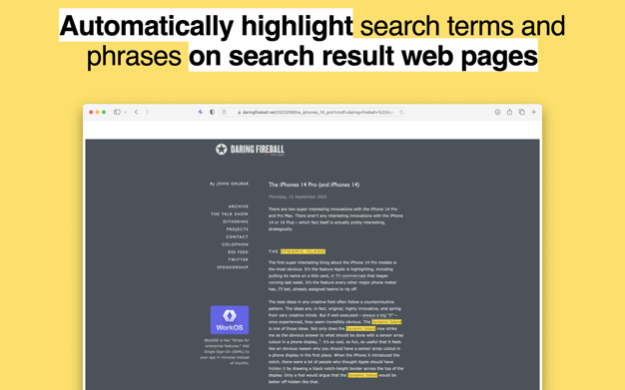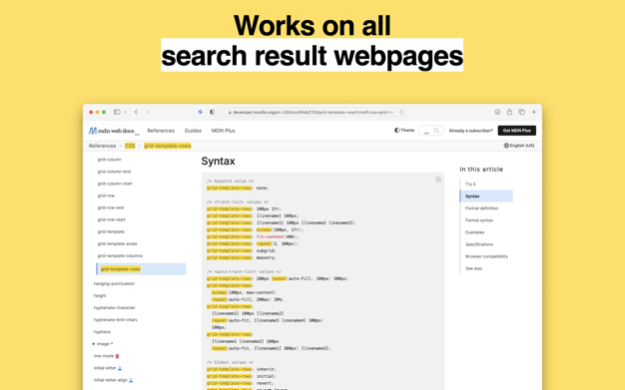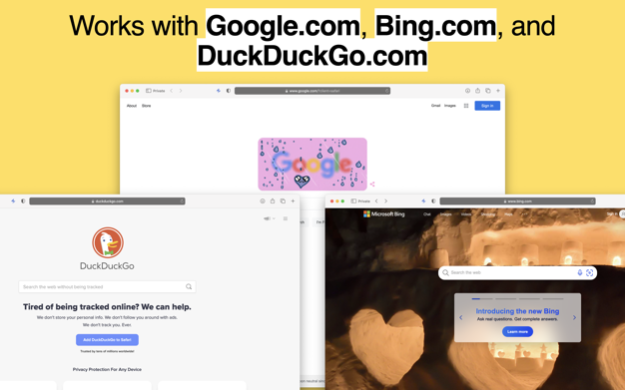The Magic Highlighter 0.7.1
Continue to app
Paid Version
Publisher Description
The Magic Highlighter is a Safari Extension that automatically highlights search terms and phrases on search result web pages. Find what you've been searching for!
Introducing the Magic Highlighter, a Safari Extension for iPhone, iPad, and Mac that automatically highlights search terms and phrases on search result web pages. Find what you’ve been searching for.
* Supports all popular search engines, including Google, Bing, DuckDuckGo, Ecosia, Neeva, Kagi, and Brave Search!
* %100 private! All data processed on-device, with no data collection
* Automatically highlight search terms and phrases on search result web pages
* Full replacement for the "Find in page" share sheet action, and the ⌘-F keyboard shortcut!
* Use the ⌘-Shift-F keyboard shortcut on Mac and iPad (with external keyboard) to change highlight colors, and disable highlights for specific terms and phrases
* Supports highlighting MULTIPLE terms and phrases
⌘-F(TW)!
Sep 6, 2023
Version 0.7.1
Long-overdue bugfixes, with more coming soon...
* Fixed issue with Magic Highlights on DuckDuckGo
* Fixed background color styling issues, hopefully including issue where The Magic Highlighter was causing problems with other Safari Extensions that apply "dark mode" styling to websites that don't natively support it.
* Fixed bug that could prevent phrase deletion (⌘-Shift-F + D)
* Fixed selected phrase styling (⌘-Shift-F + ↑ or ↓ arrows); the actively selected phrase should now appear as bold text
* Fixed an issue that prevented ⌘-Click support, and overall improved click handling
* Fix dark mode styles for magic highlight toggle and options icons
About The Magic Highlighter
The Magic Highlighter is a paid app for iOS published in the Office Suites & Tools list of apps, part of Business.
The company that develops The Magic Highlighter is Herd Works Inc. The latest version released by its developer is 0.7.1.
To install The Magic Highlighter on your iOS device, just click the green Continue To App button above to start the installation process. The app is listed on our website since 2023-09-06 and was downloaded 1 times. We have already checked if the download link is safe, however for your own protection we recommend that you scan the downloaded app with your antivirus. Your antivirus may detect the The Magic Highlighter as malware if the download link is broken.
How to install The Magic Highlighter on your iOS device:
- Click on the Continue To App button on our website. This will redirect you to the App Store.
- Once the The Magic Highlighter is shown in the iTunes listing of your iOS device, you can start its download and installation. Tap on the GET button to the right of the app to start downloading it.
- If you are not logged-in the iOS appstore app, you'll be prompted for your your Apple ID and/or password.
- After The Magic Highlighter is downloaded, you'll see an INSTALL button to the right. Tap on it to start the actual installation of the iOS app.
- Once installation is finished you can tap on the OPEN button to start it. Its icon will also be added to your device home screen.